🎁 FREE: Tiny Habits Database
⚠️ How To Print The 1-Page Planner (Important)
Your One-Page Planner is double-sided and can be tricky to print correctly.
But you’ll have no trouble at all if you follow these simple printing instructions:
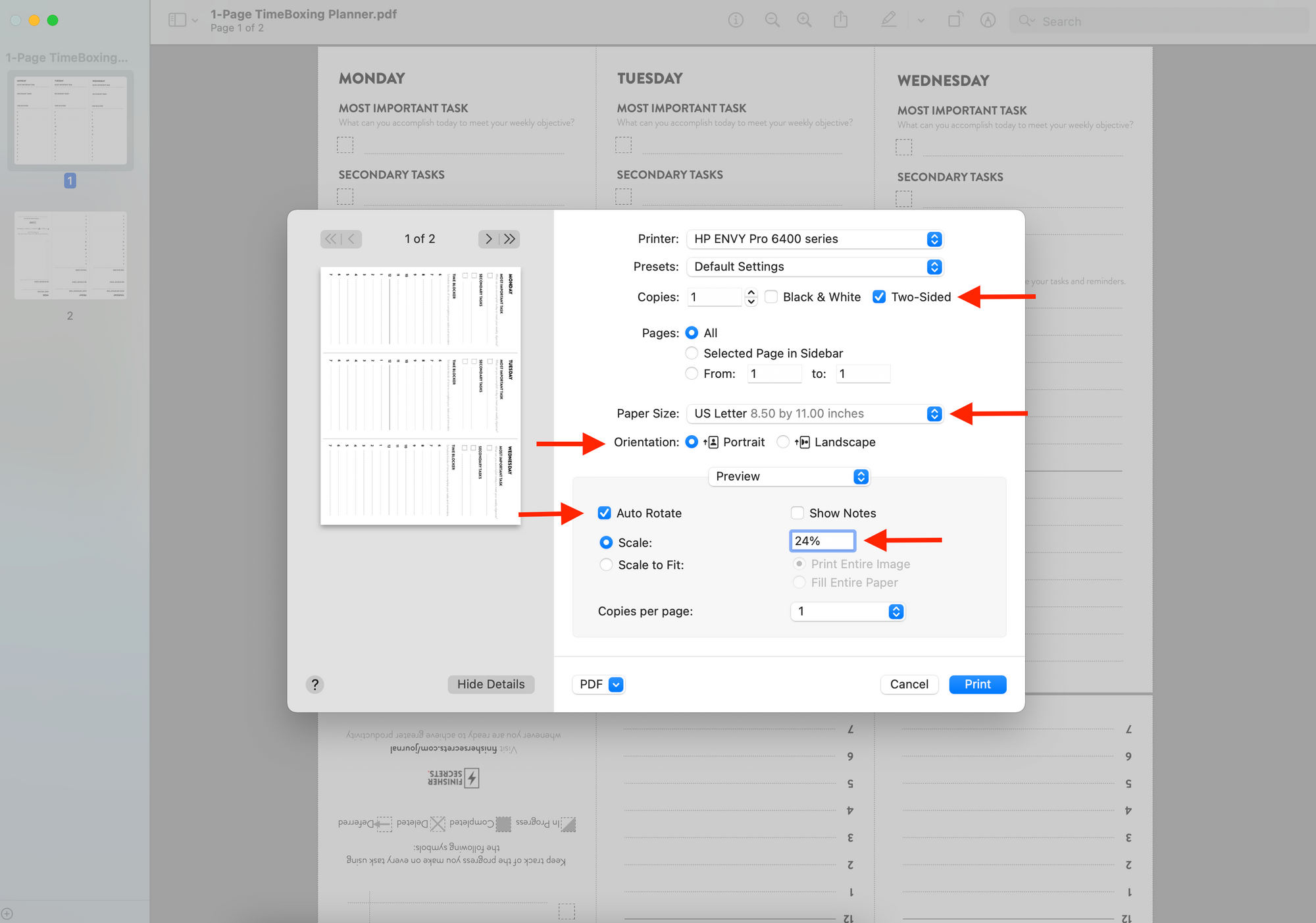
Step by Step Process
1. Set your “copies” to 1 (or as many as you wish to print)
2. Select “Black & White” as the printing color
3. Check the “Two-Sided” box
4. Make sure “All Pages” is selected
5. Set the orientation to “Portrait”
6. Under “Preview”, check the “Auto Rotate” box
7. And set “Scale:” to 24%
(3 minutes)
End Procrastination, Destroy Distractions And Build Consistency In Just 5 Minutes A Day
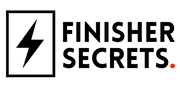
© 2022, Finisher Secrets
FOLLOW
